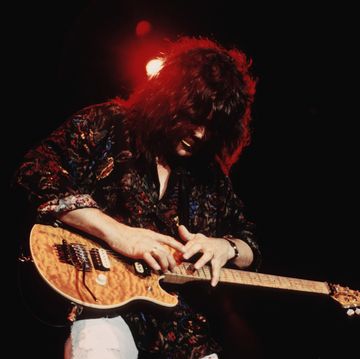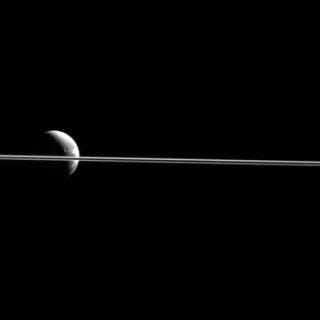That phone in your pocket is a modern miracle. Ditto the laptop on your desk, the tablet in your backpack, maybe even the watch on your wrist. And regardless of what each is capable of, they all have one cornerstone component to thank, one that you probably ought to know how to take care of: A battery.
The first step to knowing your device's battery is to narrow down the kind. The first kind you might think of (and the kind you probably grew up with) are nickel-metal hydride, or NiMH batteries. These, generally, are the ones that look like a normal disposable batteries, except you can plug them into a wall charger for some extra juice whenever your TV remote dies.
The batteries in your modern-day gadgets—from iPhones to laptops to Bluetooth headphones to tablets—are a different beast entirely. These are lithium-ion (aka li-ion) batteries, and they have some pretty significant advantages over NiMH and other rechargeable batteries that came before. Lithium-ion batteries are also totally different from straight-up lithium batteries, which aren't rechargeable.
That old saw about how you always need to charge you battery all the way up, and use it until it's dead? Memory effect, as it's called, affects NiMH batteries but it doesn't apply to your phone. In fact, you're phone's battery hates when you do that. Similarly, lithium-ion batteries don't need to be "calibrated" with a full charge and a full discharge when they're new.
Li-ions can pack a lot of power into a small size, and they don't lose too much of that energy to leakage when they're not in use. It's a combination of these factors that make them great for your portable gadgets.
How does a lithium-ion battery work?
All batteries work by having two electrodes—an anode and a cathode—with a bunch of a material called electrolyte between. When you plug a battery into a completed circuit, a chemical reaction starts taking place at the anode and electrons start building up over there. Those electrons want to travel to the cathode, where it's less crowded, but the electrolyte between these two parts keeps the electrons from taking the short way there. The only way through is the circuit that the battery is crammed into, and those electrons power your device in the process. Meanwhile, the positively charged lithium ions the electrons leave behind travel through the electrolyte to meet the electrons on the cathode side.
Once all the electrons have made the trip, your battery is dead. Except! If you're using a rechargeable battery like a lithium-ion, you can reverse the process. If you dump energy into a circuit using a charger, you can force the reaction to go in the other direction and get that electron party at the anode all crowded again. Once your battery is recharged, it'll mostly stay that way until there's something for it to power again, though all batteries leak some charge over time.
What determines the capacity of the battery—how long it can power your stuff—is the number of lithium ions that can nestle themselves into the tiny, porous craters of the anode or the cathode. Over time, with repeated charge the anode and the cathode degrade, and can't fit as many ions as they used to. As that happens, the battery stops holding a charge as well as it once did.
How does a lithium-ion battery recharge?
It's easy to think of charging a battery as though you're filling a tub with "power." Just hook up the hose until it's full! From the outside, that's exactly how it works, but on the inside it's a little more nuanced.
A lithium-ion battery typically charges in two stages. First comes the process called constant current charging. This is the part that really is pretty simple. The charger for your phone or tablet will apply a steady current of electricity to the battery to get all those electrons back to the anode. During this stage, the charger just decides how much power is coming out of the firehose and starts spraying. The higher that constant current, the faster the battery can charge. High-voltage quick chargers—like the ones that are starting to come with a lot of new phones—take advantage of this first stage to cram in the juice as quickly as possible (at the cost of a bit of extra stress on the battery).
When the battery is 70 percent recharged, the procedure changes and flips over to constant voltage charging. During this second stage, the charger makes sure that the voltage—that is, the difference in current between the battery and the charger—stays the same rather than keeping the current constant. Practically, this means that as the battery gets closer to full, the current the charger sends into it decreases. As the battery gets full, the rate at which it charges slows down. Once you reach 100 percent, the charge simply trickles in, just enough to account for the tiny, tiny bit of charge your battery loses naturally over time.
So what about over charging? Is that something you need to worry about? No. I talked to Andrew Goldberg, a technical writer for iFixit, who explained why.
All modern Li-Ion rechargeable devices have some sort of power management IC, designed to prevent overcharging the battery. They'll keep your phone battery topped off and ready to go throughout the night with a trickle charge at most.
A thousand ways to die
No matter how many times you bring it back to life, your battery will die someday, or at least degrade into a shadow of its former self. That's unavoidable. Most lithium-ion batteries have a rated lifetime of somewhere between 500 and 1,500 charge cycles.
One cycle is just one bout of discharging, but how much energy you discharge in one go—a measure referred to as depth of discharge (DoD)—matters bigtime. Lithium-ions really hate a deep depth of discharge. According to Battery University, a staggeringly exhaustive resource on the topic, a li-ion that goes through 100 percent DoD (the user runs it down all the way to zero before recharging) can degrade to 70 percent of its original capacity in 300-500 cycles. With a DoD of 25 percent, where the user plugs it in as soon as it gets to 75 percent remain, that same battery could be charged up to 2,500 times before it starts to seriously degrade.
What's far more dangerous to a battery's well-being is heat. Lithium-ion batteries despise heat. A li-ion battery that's been exposed to temperatures of around 100 degrees Fahrenheit for a year will lose about 40 percent of its overall charge capacity. At 75 degrees, it'll lose only about 20 percent.
Something that's not an issue is overcharging. Contrary to what you might think (or have been told), leaving your phone or laptop plugged in all the time is not bad for its battery. That's because your gadgets, the batteries in them, and the chargers you attach them to are actually pretty smart about the way they do business. Trickle charge—what your battery gets when it's connected and full—is way less detrimental to the battery's health than a larger discharge would be.
Meanwhile, a danger you might not be aware of is total discharge. When your battery stops powering your phone, it doesn't mean it's actually empty. It's not! Lithium-ion batteries only discharge most of the way, mainly because when they discharge all the way they can get wildly unstable. If a battery comes close to that danger zone, a protection circuit in the battery will trip and kill the battery forever and for real, functionally destroying the battery before it can discharge to a level where it's in danger of exploding.
How do I take care of my precious lithium-ion battery?
Now that you know the basics about the little chunk of power that keeps your phone going, here are some bite-sized practical tips to keep it healthy without driving yourself insane.
1. Yes, you can leave your phone plugged in overnight.
It is not the end of the world if you don't unplug your phone the second that it is charged. That charger is smarter than you give it credit for. Leaving your phone on the charger all night (or all day) is far better for your battery than running it down and charging it up.
2. Charge a little bit whenever you can.
Lithium-ion batteries don't respond well to being charged all the way up and then run all the way down. They take much better to little bits of charge here and there.
3. Yes, you can leave your laptop plugged in all the time.
Don't worry about overcharging the batteries in your gadgets, and especially don't worry about overcharging your laptop. What we just said about phones applies here, too. And on and on top of that, many laptops (most, in fact) are smart enough to cut the battery out of the charging equation entirely once it's full. The battery just sits there patiently until you need it or until it needs another little shock to top it off.
4. But maybe pop out your laptop battery while it's on the charger, if you can.
The biggest danger to your laptop battery—and your phone battery and your tablet battery—isn't overcharging, but heat. And with that in mind, it might be wise to pop out your laptop battery while you're plugged into the wall, if you can. As Andrew from iFixit explains:
If you're using your laptop as a desktop and generating a lot of heat, it's definitely worth it to pop out a removable battery to keep it from overheating and deteriorating. I've seen a noticeable decrease in battery capacity in my laptop over the last year that I attribute to Photoshopping at my desk.
The catch is that if you use the computer without the battery, you run the risk of a shutdown in the case of a power outage or clumsiness with the power adapter. Weigh your priorities.
If you can't or don't want to remove your laptop battery, at least make sure you've got good airflow. Don't block cooling vents. Maybe even pick up a fan with a stand.
5. Keep your batteries cool.
Speaking of temperature, make sure you don't leave your phone in a hot car all day. Or place it on top of your gaming PC. Or use it in a sauna. Try to avoid wireless charging if you can, because the waste-heat those chargers generate will also bake your battery. Also, beware of quick chargers. While your phone and charger are generally smart enough to minimize damage from high-voltage chargers, a lot of power super fast can generate extra heat. And if you have to store a gadget or its battery for a while, do it in a cool dry place.
6. Store batteries with a little bit of charge.
If you're storing batteries, you give them about a half a charge first. They'll slowly lose their charge over time, and if it drops into the true-zero danger zone, your battery will automatically trip its safety circuit and kill itself for real before it can become unstable.
7. Maybe go replaceable if you can.
If you're borderline insane about your battery life, consider opting for gadgets that have removable batteries when you can. For one thing, there's no faster way to "charge" a gadget than by swapping in a fully charged battery. And if you can't avoid these bad battery practices, at least you can start fresh by buying a fresh battery.
As Andrew from iFixit points out:
For devices with an inaccessible battery, that puts a definite end-date on the device's useful life. For something that lasts around 500 charge cycles and is recharged every day, you're looking at less than 2 years before you start to see a noticeable decline in battery life.
8. Don't let your battery rule your life.
If you follow the most basic rules of thumb—don't go all the way from full to empty if you can avoid it and minimize the exposure to heat as best you can—you'll be fine. It's easy to obsess over battery care, to let charging superstitions metastasize into obsessive ritual. But just remember two things:
1. Your gadgets and their batteries are designed to keep you from ruining them. Lithium-ion batteries today are better, smarter, and more resilient than the nickel-metal hydrides of yesteryear.
2. Your batteries are going to die. No amount of obsessive care will save you from having to deal with a less capable battery a few years from now.
Invariably, we're all destined for the annoying endgame that comes when a battery degrades, and you're either tethered to a charger, buying a replacement battery, or buying a new gadget altogether. We've all been there before, and we'll be there again. So long as you follow the most basic of guidelines, you can maximize your distance from here to there.