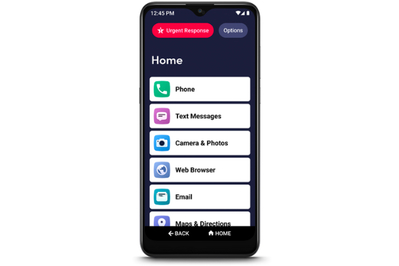By Liz Seegert
For older adults, choosing a cell phone is not a one-size-fits-all proposition. We spoke with people in their 70s and 80s who couldn’t wait to try out the latest smartphones with high-megapixel cameras. We also spoke with people in their 60s who favored the simplicity of more-basic phones.
After testing 18 models (including previous generations of our picks), we recommend two full-featured smartphones, a simplified smartphone, a phone for folks with dementia or memory issues, and a simple non-smartphone. All of them offer exceptional safety, health, and accessibility features that many older people and caregivers will appreciate.
How we picked
- What we tested
We looked at 18 phones, including smartphones, basic models marketed as being “senior-friendly,” and flip-style phones.
- What we looked for
We sought phones with built-in health, safety, accessibility, and privacy features.
- How we tested
We tried each model for a minimum of one week, evaluating accessibility features and settings.
- Multiple carriers
We preferred compatibility with a variety of major carriers.
Advertisement
SKIP ADVERTISEMENTThe research
- Why you should trust us
- Who this is for
- Best full-featured Apple smartphone for older adults: Apple iPhone 15 Plus
- Best full-featured Android smartphone: Google Pixel 8
- Best simple smartphone: Lively Jitterbug Smart3
- Best cell phone for those with cognitive or memory issues: RAZ Mobility Memory Cell Phone
- Best non-smartphone: Snapfon ez4G
- How we picked and tested
- Other good cell phones for older adults
- What to look forward to
- The competition
- Sources
Why you should trust us
I’ve reported on health-care issues for nearly three decades and specifically in the aging and health space for the past 10 years. I’ve written articles on health, mental health, and age tech, as it relates to older adults, for Time, Fortune, and other major online and print publications.
I spoke with consumer-technology experts, manufacturers, and experts in aging and disability, and I consulted with older adults and caregivers around the United States on what makes a phone “senior-friendly.” I’ve also been a family caregiver, and I have previously researched and purchased a phone for a parent with both cognitive decline and vision loss.
I have read clinical studies and spoken with researchers about the benefits of cell phones for older adults and their families. The benefits include helping to alleviate isolation and loneliness, allowing a person to maintain a sense of independence, and providing caregivers with additional peace of mind.
Who this is for
The phones in this guide are best suited to three main groups of older adults:
- those who are comfortable with technology and want to upgrade to a full-featured smartphone with robust accessibility settings
- people who are not tech-inclined or who prefer a smartphone with fewer features, as well as those who are experiencing vision, hearing, or dexterity issues
- those who need specific accessibility features due to physical or cognitive issues
Many of the phones we tested would also work well for disabled people of any age who need phones with accessibility features.
In addition, we considered the needs of family caregivers shopping for a cell phone for older loved ones so that they can stay in touch, get help in an emergency, and maintain their independence.
Advertisement
SKIP ADVERTISEMENTBest full-featured Apple smartphone for older adults: Apple iPhone 15 Plus

Our pick
This phone has an easy-to-read, large screen and the most robust health and safety features—including off-grid SOS, a personal-safety check, and plenty of customizable accessibility options. But it’s expensive.
Buying Options
Who it’s for: This model is an excellent choice for any older adult who is comfortable with technology and willing to spend more for a top-tier smartphone with a range of accessibility, health, and safety features.

Why we like it
The Apple iPhone 15 Plus is the standard-bearer of smartphones, with a large screen, long battery life, and several important features suited to the needs of older adults. It’s also one of the iPhones we recommend for most people.
It offers some slight improvements over previous models, including a fast-charging USB-C port. But it costs more than other options, in some cases significantly more, depending on the storage configuration. If you have an older iPhone and are happy with it, we don’t think you need to upgrade.
It offers crucial health and safety features. Of all the phones we tested for this guide, the iPhone 15 line of phones provides the most health and safety features, from crash detection (which automatically contacts emergency services if you’re in a car accident) to off-grid emergency SOS via GPS (which connects you to emergency services even if you’re nowhere near a cell tower). It also adds a check-in feature, accessible through the Messages app, which lets family or friends know that you’ve arrived safely at your destination. In addition, this phone’s built-in Health app has more monitoring options than the apps on all the other phones we tested.
It provides innovative and customizable accessibility features. Though many similar features are available on Android models, in our testing we found that the iPhone 15 lineup had the most options for customizing accessibility settings, both systemwide and per app. The iPhone 15 Plus offers a number of features and options that help people make the phone work for them, whether they have visual, dexterity, or hearing issues:
- For those who have low vision: The display and text size are adjustable, so you can make the screen easier to read. And if you need to communicate with someone else who reads braille, the phone allows you to type in six-dot or contracted braille through voice or a braille-specific keyboard.
- For anyone experiencing dexterity, tremor, or fine-motor issues: Assistive touch modifies how the phone responds to swipes, taps, and gestures. Alternative input—which incorporates features such as voice control, additional keyboards, and gesture-based input—can be useful for anyone regardless of disability status.
- For anyone with a condition that affects their ability to speak: The Personal Voice feature allows you to create a synthesized voice that sounds like yours to communicate. In the same vein, Live Speech lets you type what you want to say and have it spoken out loud in FaceTime and phone calls, as well as in compatible assistive apps.
- For people who are deaf or hard of hearing: Notable features include live captions (which turn speech into text in real time), the ability to minimize background noise directly on the phone during conversations, and recognition and alerts for environmental sounds such as smoke alarms or doorbells. This phone is also compatible with many different hearing aids, including those made specifically for the iPhone. And the SignTime app allows you to use sign language to communicate with Apple Support; just start a session to connect with an interpreter.
It has a large screen and is relatively lightweight. Compared with the rest of the iPhone 15 line, the iPhone 15 Plus occupies the sweet spot, offering both a larger screen (6.7 inches) than the iPhone 15 and iPhone 15 Pro and a slightly lighter weight (7.09 ounces) than the iPhone 15 Pro Max.
It has a great camera. The iPhone 15 Plus comes with two cameras, one for taking standard photos and one for capturing wide-angle shots. It takes some of the best photos we’ve seen from a phone, even in low light, and it boasts a significant upgrade over the iPhone 14 Plus’s standard lens, from 12 megapixels in the older model to 48 megapixels in this one. Though the iPhone 15 Pro and iPhone 15 Pro Max add a telephoto lens and more optical-zoom options to the mix, the iPhone 15 Plus’s size, weight, and cost make its omission of those features tolerable; its camera should be adequate for most picture-taking situations.
It provides robust privacy protections. Apple’s iOS privacy-protection and information-sharing options rank among the best available. Options include blocking ad and email tracking, preventing location sharing, customizing app permissions, and blocking trackers in Safari.
The call quality is excellent. You can enable the Voice Isolation feature to help eliminate background noise during calls—which is important for anyone, including those who use hearing aids or who may have hearing loss. Calls that our testers made and received using the speakerphone were clear and loud.
It has a USB-C charging port. Instead of a Lightning port, new iPhone models have a fast-charging USB-C port, which is now standard on many other devices and accessories. The box comes with a USB-C cable, and you may already have additional adapters lying around the house.
Flaws but not dealbreakers
- The iPhone 15 Plus is one of the most expensive phones we’ve tested. However, Apple and most carriers offer payment plans and trade-in deals.
- We found that Siri, Apple’s voice-controlled digital assistant, was less accurate in its voice recognition than Google Assistant on Android phones.
- Some people with smaller hands or reduced grip strength may find this phone too large and heavy to hold comfortably.
- Like prior iPhone models, the iPhone 15 Plus has no dedicated headphone jack, requiring either an adapter (which plugs into the charging port) or Bluetooth headphones. Most regular iPhone users are probably accustomed to this setup by now, but if you’re new to the iPhone, it can be annoying.
- Though the added check-in option is a welcome feature, it is buried in the Messages app and requires several steps to launch. Some people may find it confusing or difficult to use as they’re trying to stay in touch with loved ones or alert them to an issue.
Best full-featured Android smartphone: Google Pixel 8

Our pick
The newest Pixel model has a sharp, large screen and enough health, safety, and accessibility features for most older people, and it costs significantly less than the new Galaxy and iPhone models.
Who it’s for: Older adults who are comfortable with the Android ecosystem—and those seeking a high-end but reasonably priced smartphone with an excellent camera and many health, safety, and accessibility features—will appreciate this model.

Why we like it
The Google Pixel 8 is a high-end smartphone that offers most of the same features as the Samsung Galaxy S23+ (our former top Android pick in this guide) for a much lower price. Though it has fewer preinstalled health and safety apps than the Galaxy S23+, you can easily download alternatives from the Google Play store, and the price difference more than makes up for the slight hassle of doing so.
It has several preinstalled safety features. The preinstalled safety app on the Pixel 8 allows others to track the phone user’s location. Scheduled safety checks prompt an alert for the user, who then sends an acknowledgment that they are okay; otherwise, the phone shares their location with their emergency contacts. We found this app, which is also included in other Android models, easier to access and enable than the iPhone 15 models’ similar safety check. This Google smartphone provides other robust safety features as well, including crash detection for automatically contacting emergency help in an accident, but at a more affordable price than phones from Samsung or Apple.
It has plenty of accessibility options. Though the Pixel 8 doesn’t have as many accessibility options as the iPhone 15 Plus, it does offer several key features:
- For anyone experiencing dexterity, tremor, or fine-motor issues: The Switch Access feature lets you use external hardware, such as a keyboard or other device, instead of the touchscreen to interact with your phone, and you can customize gestures or buttons for greater functionality. You can enable an on-screen accessibility menu and use the voice-controlled Google Assistant to control apps, send texts, make calls, and notify emergency contacts; we found it more accurate than Apple’s Siri.
- For people who are blind or have low vision: The Pixel 8 includes text-to-speech options and a braille keyboard input. As on the iPhone 15 Plus, you can customize the display and text size on the Pixel 8. Google Assistant can perform many tasks through voice commands. TalkBack provides audible feedback about your actions, alerts, and notifications, and it can even guide you when you’re taking a selfie. The Magnifier app, which is downloadable from the Google Play store, turns your phone into a magnifying glass for detailed tasks, such as sewing or reading small or faraway text.
- For those with hearing loss, or for anyone who has difficulty hearing certain conversations: The Pixel 8 is hearing aid compatible, and it filters out background noise and enhances the caller’s voice to make them easier to hear. It can also alert you to sounds in the environment, such as doorbells or smoke alarms.
It has a large, sharp screen. While the Galaxy S23+’s screen is larger, the Pixel 8’s 6.2-inch screen is likely to be large enough for most people. If you want a Pixel with a bigger screen, we suggest upgrading to the Pixel 8 Pro, which has a 6.7-inch display. We found that the Pixel 8’s sharp screen and graphics rival that of the iPhone 15 Plus; that sharpness is especially useful for people who have trouble reading smaller type sizes.
It offers excellent call quality and volume. In our tests, the Pixel 8’s call quality was very good, and its speakerphone volume was on a par with that of the iPhone 15 Plus. If you have any hearing loss, you may consider enabling some of the hearing-enhancement features, such as Sound Amplifier, which enhances sounds on your phone or in your environment, or Conversation mode, which amplifies the voice of the person you’re speaking with and minimizes other noise. The Adaptive Sound feature automatically optimizes your phone’s audio based on the noise level in your current environment.
It has a stellar camera. In comparison with the cameras on prior Pixel phones, the Pixel 8 offers a higher-resolution rear camera and a wider-angle front-facing camera. It also gives you plenty of options for editing your photos.
Flaws but not dealbreakers
- Health monitoring isn’t preinstalled; you need to download Google Fit to track calories and steps. If you own a Fitbit tracker or a Pixel Watch, the Fitbit app gives you an experience closer to that of the iPhone offering. You may also want to download additional apps for enhanced tracking, such as medication reminders or blood-pressure monitoring; many such apps are available for free on the Google Play store.
- Call blocking requires several steps.
- This phone has no off-grid SOS capability.
- The Pixel 8 has a smaller screen size than the Galaxy S23+ and the iPhone 15 Plus, but it should offer ample room for most people, and this phone is more affordable than either of those other two.
- It might be too heavy or large for people with smaller hands or reduced grip strength.
Advertisement
SKIP ADVERTISEMENTBest simple smartphone: Lively Jitterbug Smart3

Our pick
This reasonably priced model is for older adults who want a simplified smartphone that offers easy navigation but doesn’t require downloading additional apps. It also provides the option of 24/7 emergency monitoring.
Who it’s for: Older adults who want a simplified smartphone and the option of add-on health and safety services might prefer this model.

Why we like it
The popular Lively Jitterbug Smart3 uses text menus to make navigating a phone easier for anyone who prefers a simplified smartphone. It would also work well for some people with memory or vision issues.
It’s easy to use. The text-based navigation makes setup simple. And selecting features is as easy as tapping on your choice from a list of functions: phone call, text message, camera, web browser, or maps. The menus are clearly labeled, with large, easy-to-read type, eliminating the need to remember what various icons mean or any difficulty reading an icon’s name.
It works with voice commands. The phone’s audio and voice features can assist you with making and receiving calls and messages. This functionality is helpful for people with low vision or anyone who prefers speaking rather than typing.
It offers additional health and safety services. This phone’s calling plans offer options for add-on health and safety services. These services—which include 24/7 urgent response and can help with everything from medical emergencies to calling a locksmith—begin at roughly $40 per month at this writing. For an additional fee, you can upgrade to get extra services, including phone access to an on-call nurse and care advocate. And even with a basic plan, you have access to a personal concierge service, which can help you with tasks such as booking a ride-sharing service, looking up phone numbers, providing driving directions, or placing calls.
Flaws but not dealbreakers
- You can download other apps from the Google Play store onto this phone, but the process is far from intuitive. Instead, if you need a ride and don’t want to go through the hassle of downloading a ride-sharing app, for example, you can use Lively’s concierge service to book rides and handle other tasks.
- To get the most benefits, you have to subscribe to one of Lively’s calling plans. The company told us that the phone works only with Lively’s service, but when we tried a SIM card from a different carrier, we could still access everything except the Lively call center. If you decide to try this route, know that the phone won’t route assistance calls through Lively’s call center; it will make calls only to 911 if help is needed.
- Wi-Fi calling is not available; this could be an issue if you reside in a location with poor cell service.
Best cell phone for those with cognitive or memory issues: RAZ Mobility Memory Cell Phone

Our pick
This phone was specifically designed for those with more-advanced cognitive decline. It gives the user options to connect with family and friends while maintaining a level of independence.
Buying Options
Who it’s for: With this phone, anyone with memory issues or more-advanced cognitive decline can remain in touch with loved ones, and caregivers can check in on them as well.

Why we like it
The RAZ Mobility Memory Cell Phone is geared toward older adults with memory issues or more-advanced cognitive decline. It is designed to do one thing and do it well: allow those with memory loss or dementia to stay in touch with family and friends, while also reducing common problems such as unnecessary calls to emergency services, spam, and fraud.
It’s very easy to use. The user simply taps and holds a photo of the person they want to call. When they receive a call, the screen shows two large buttons labeled “Answer” and “Hang Up,” with a large photo of the caller on the screen; this takes caller ID to a different level for people who may not remember phone numbers or have difficulty operating a traditional smartphone. Unlike some other phones that support picture dialing, the RAZ Mobility Memory Cell Phone has just one screen—apps aren’t spread across multiple screens—and it features only the six most important contacts. (It does offer an option to add up to 30 contacts, which requires the user to scroll.)
It has a dedicated emergency feature. The dedicated SOS link on the screen can alert up to three contacts. It can also connect the caller with RAZ’s call center, which has staff members trained in memory-impairment issues (an additional subscription is required). If the phone makes an emergency call, it also alerts the user’s caregiver. This phone is compatible with all major wireless carriers.
It’s caregiver-controlled. The caregiver controls all aspects of the phone through an online portal or a downloadable app. The caregiver can block calls from unknown numbers, set “quiet hours,” and reroute emergency calls to RAZ’s monitoring service or to designated contacts.
It has GPS tracking. This function is enabled by default, and it helps the caregiver monitor a loved one in case they wander or lose their phone.
It can receive and announce reminders from a caregiver. Although this phone doesn’t offer voicemail or text capability, a caregiver can send reminders—which appear as sticky notes on the phone’s screen—about charging, medication, or other tasks. The phone also announces an incoming caller’s name, and it lets the user know when charging is needed and when the phone has started charging.
It can receive video calls. A new feature allows the caregiver to make video calls to the phone’s user through the caregiver app.
Flaws but not dealbreakers
- To access the call center, which includes enhanced emergency services, you have to pay an additional fee.
- This phone is hearing aid compatible, but if you want to connect your hearing aid or earbuds via Bluetooth, you have to go through customer service, as there’s no way to do it yourself. The company notes that the call volume is set to maximum by default. We did find the speakerphone volume to be especially loud, and it may work well enough for many users.
Advertisement
SKIP ADVERTISEMENTBest non-smartphone: Snapfon ez4G

Our pick
This phone is good for older adults who prioritize simplicity, value, and a choice of calling plans. It’s also good for people who prefer a phone with larger buttons.
Buying Options
Who it’s for: This model is a good choice for older adults who don’t want or need all the functionality of a full-featured smartphone, as well as people who prefer the simplicity of large buttons, big screen type, and additional emergency features.

Why we like it
The Snapfon ez4G has very large buttons and an easy-to-read screen, and it can get loud. So for those who want a simple phone with additional safety features, this model is a budget-friendly choice. We found this phone to be a good non-smartphone alternative to the Lively Jitterbug Smart3, the only other phone we tested that’s designed for older adults who do not specifically have cognitive issues or low vision.
It has a dedicated SOS button. When pressed, the emergency button alerts up to five preselected contacts by call and text. Once the alert is activated, the phone automatically switches to speakerphone mode. You can also opt to have the phone play a loud siren to inform those nearby that help may be needed.
It’s simple to use. The phone menu is limited and easy to navigate. It has a high-contrast black-and-white display, with large fonts that are easy to see. A speed-dial option makes calling favorite contacts relatively easy.
It includes several helpful apps. The phone comes with preinstalled apps for email, texting, weather, FM radio, and Facebook.
It supports Wi-Fi calling. This Snapfon model’s Wi-Fi calling capability is a key benefit for those who live in areas with poor cell coverage, and it may prove especially important in an emergency.
Flaws but not dealbreakers
- You have to use one of the company’s calling plans. However, you have several options to choose from, and changing plans is relatively easy.
- On top of the calling plan, a monthly subscription to SOS Plus is required to access additional emergency features, including a live agent.
How we picked and tested

We tried out 18 phones (including previous generations of our picks) from the newest smartphones to basic models specifically touted as being “senior-friendly,” as well as some flip-style phones. Several of the smartphones we reviewed already rank among Wirecutter’s top phone picks overall; others were new to us and proved to offer a good combination of simplicity, accessibility, and emergency features.
We evaluated models based on how useful they would be for a person’s life stage, rather than for their specific age, since health and cognitive issues can vary widely along the age continuum. What works for you today may not work as well down the line, if your physical or cognitive abilities change.
In researching phones, we looked for those that included the following features:
- Built-in health, safety, and privacy features: These include emergency SOS capabilities, crash detection, and medication and health information tracking.
- Customization of accessibility options for people with hearing, visual, or dexterity challenges: Ideal options include the ability to adjust the display or font size; built-in voice control or a smart assistant to control functions, make calls, and send or read emails and messages; hearing aid compatibility; and the ability to modify standard gestures or taps to control functions.
- Ability to block spam messages and calls: This is important since older adults are often victims of marketing scams.
- Additional privacy features: Key features include the ease of opting out of location and data sharing.
- Ease of setup: We prioritized phones that were easy to set up, including basic tasks such as inserting a SIM card or downloading an e-SIM, automatically activating accessibility modifications such as the display size, and enabling security measures such as a PIN code, fingerprint recognition, or facial recognition.
- Ability to add apps: These include apps that help with independent activities of daily living, such as for ride sharing or food delivery.
- Good call and speakerphone quality: We looked for phones that had both.
- Good camera quality and features: We sought phones that provided functionality such as photo-editing capabilities.
- A combination of comfort, convenience, and value: We prioritized phones that offered a decent screen size, weight, battery life, durability, and cost.
- Compatibility with a variety of major carriers: We preferred phones that were compatible with multiple carriers. Note, however, that some phones geared toward older adults come with specific plans.
We tested each model for a minimum of one week, using a prepaid SIM card on the T-Mobile network. We explored and assessed the accessibility features and settings for each phone from the perspective of an older adult with physical or cognitive issues.
To evaluate connection and call quality, we paired the phones with Apple AirPods earbuds in lieu of traditional hearing aids. We made phone calls on the cellular network as well as on Wi-Fi (if the phone was capable of that function). We also tested each phone’s camera by photographing the same scenes and objects under similar lighting conditions.
Advertisement
SKIP ADVERTISEMENTOther good cell phones for older adults
If you want a more budget-friendly iPhone: The Apple iPhone SE (3rd generation) offers many of the same health, safety, and accessibility features found on more expensive iPhone models. The SE model’s screen is smaller than those of its pricier siblings, but it weighs less, and if you have limited grip strength, it can be more comfortable to hold than the iPhone 15 Plus. This phone does bring some trade-offs, such as a lack of crash detection and the omission of off-grid SOS. Yet many people are likely to find that it has plenty of accessibility features to meet their needs, including adjustments for individual apps as well as global settings, adaptations such as boosting the font and display size for those with low vision, and voice isolation and sound recognition for those with hearing loss. We also like that its 4.7-inch screen allows it to fit easily in a pocket. This phone also has a Home button and Touch ID, which some people may prefer over Face ID. The camera quality is very good for such a small phone, and it includes options to tweak photos before, during, and after you take the shot. In our tests, call quality was good on both incoming and outgoing calls, and the speakerphone was loud and clear. If necessary, hearing aids or Bluetooth headphones are easily connected.
If you want a top Android phone with additional health and safety features and are willing to pay more: The Samsung Galaxy S23+ was the most expensive Android phone we tested, but if you value a larger, 6.6-inch screen with a crystal-clear display, as well as a high-resolution camera that includes 50-megapixel wide-angle, 12-megapixel ultra-wide, and 10-megapixel telephoto rear lenses with 3x zoom, it may be a worthwhile investment. (Samsung’s newest version, the Samsung Galaxy S24+, which we’re currently testing, offers many of the same features.) The Galaxy S23+ provides several additional health, safety, and accessibility settings in comparison with the Google Pixel 8, but not as many as the iPhone 15 Plus. We especially liked its interaction and dexterity setting, which is helpful for anyone who might need to replace typing on the keyboard with touch. It also comes with Bixby, a voice assistant that can control apps, send texts, make calls, and summon emergency help. The Samsung Health app comes preinstalled to help monitor sleep, fitness, nutrition, and mindfulness, but it requires you to create a Samsung account to access it. We like Samsung’s added layer of security, which combines hardware and software to help prevent outside tampering. This phone also utilizes its own processor and memory, in a similar way to Apple’s iPhones, so private information remains private.
If you’re low vision or blind: The RAZ Mobility MiniVision2+ Cell Phone is a standard non-smartphone model designed specifically for those who are low vision or blind. It incorporates large buttons, several of which have a tactile feel. The phone “talks” the user through all functions, including contacts, messaging, screen navigation, caller ID, and additional included apps, such as the banknote reader (which scans your paper money and gives you audible feedback of the denominations). The black-and-white screen is sharp, and fonts are large by default. The large battery-level and signal-strength indicators are helpful. You can also set this phone to blink a light as well as ring; we found the ringer and speaker to be very loud. Users can place calls by pressing a single button to speed-dial contacts. And this phone allows for Wi-Fi calling, which is crucial for anyone who lives in an area without good cell service. However, to use voice commands you need a wireless connection, which could be an issue if you’re not in a location with Wi-Fi. The phone is hearing aid compatible, and it easily connects to wired or Bluetooth earbuds or to 4G-capable hearing aids. This is the only model we tested that gives true audio feedback for every function by default, allowing a person with significant vision loss to maintain more independence.
If you’re looking for a less expensive Android phone with most of the same features: The Google Pixel 7a is a more budget-friendly choice than the Pixel 8 line or the rival Galaxy S23 line. It offers numerous health and safety features, though they’re less comprehensive than those on the Galaxy S23+. Many accessibility features are available on the lock screen, including voice commands that can handle a wide range of tasks. This model also provides hearing aid compatibility and the ability to change display and type size. The preinstalled safety app includes emergency SOS, car-crash detections, and safety checks, which, if enabled, periodically require you to manually confirm that you’re okay; if you give no such indication within a specified time, the phone sends your location to your emergency contacts.
If you’re looking for a simple and inexpensive flip phone: The Snapfon ezFlip 4G is a simple, low-cost flip phone that includes a dedicated SOS button, which can send alerts to up to five contacts; 24/7 monitoring is available for an additional fee. Apps for Facebook, email, a web browser, photos, texting, and a file manager are preinstalled, but keypad typing can be a chore. The fall-detection feature is a nice plus. Hearing aid compatibility and large, legible type make dialing fairly easy. You need a Snapfon plan to access all features, but you have several options to choose from.
If you want a voice-controlled flip phone: For people who want a simple flip phone with options for health and safety monitoring, the Lively Jitterbug Flip2 also has large buttons and large text. It features a dedicated emergency button, which can connect either to 911 or to Lively emergency-monitoring agents (though a subscription is required for the latter). Owners of an Amazon Alexa smart speaker at home can connect it with their phone and use Alexa features, including requesting driving directions, making calls, sending messages, or getting weather reports. The Jitterbug Flip2 is hearing aid compatible; it also has Wi-Fi calling capability, which may make it a safer choice for someone in an area with poor cell coverage. Lively’s health and safety packages allow phone users to receive 24/7 urgent response, nurse-on-call, personal concierge, and other benefits, but they require an additional subscription fee on top of the calling plan.
If you want a budget Android smartphone and your carrier is T-Mobile or Metro: The OnePlus Nord N300 5G is a basic smartphone that delivers on many levels. It provides a large screen, decent call quality, voice commands, and basic health and safety features, including a reminder to pay attention to your surroundings if you’re using the phone while walking. In addition, it offers a satisfactory camera in a less expensive package compared with some other Android options. However, it is carrier-locked to T-Mobile/Metro, which may be an issue for someone who uses a different carrier or does not receive good service from T-Mobile/Metro in their area.
What to look forward to
We’re currently testing the Samsung Galaxy S24 and Galaxy S24+, and we will update this guide soon with our findings. In our next round of testing, we plan to try out new offerings from Lively and RAZ Mobility, including the Lively Jitterbug Smart4 and the updated RAZ Mobility Memory Cell Phone, to be released this spring with major software updates coming later this year.
Advertisement
SKIP ADVERTISEMENTThe competition
The Apple iPhone 15 Pro has all the health, safety, and accessibility features that we love in our top pick, the iPhone 15 Plus, along with an additional telephoto lens that enhances an already excellent camera. For anyone whose top priority is a high-quality camera, we recommend this model. But its smaller screen and higher price tag make it a less compelling option for most older adults.
The Jethro SC490 offers picture dialing, large type, and an emergency SOS button, and it comes with a prepaid talk and text plan. But it provides no caregiver-enabled controls or monitoring, and it lacks GPS, so we decided against testing it.
The Kyocera DuraXV Extreme is a Verizon-only flip phone that’s durable enough to be a good choice for those who are prone to dropping things. However, we didn’t test it because other flip-style phones—such as the Lively Jitterbug Flip2 and the Snapfon ezFlip 4G—offer more safety features, including a dedicated emergency SOS button.
The Nokia 225 4G is a very basic, inexpensive candy-bar-style phone with decent call quality and a low-resolution camera. It could be a viable option for someone who’s primarily looking for a low-cost way to make and receive calls. But it has no health or safety features, except for emergency 911 calling. And we found that other low-cost phones, including the Snapfon ez4G, had significantly better call quality.
Roderick Scott contributed reporting. This article was edited by Claire Perlman and Christine Cyr Clisset.
Sources
Stephen Ewell, executive director, Consumer Technology Association Foundation, phone interview, January 25, 2023
Laurie Orlov, analyst, founder, Aging & Health Technology Watch, phone interview, December 8, 2022
Further reading
The Best Cell Phone Plans
by Rob Pegoraro
Picking a cell plan can be confusing, but after months of research, we’ve found the best plans for data, coverage, and price.
Cyber Monday Phone Deals: Google Pixel 8, Android, and More
by Wirecutter Staff
Smartphones are expensive. Luckily, we’re seeing some great Cyber Monday 2023 deals on several of the iPhone, Android, and Google phones we recommend most.
Ask Wirecutter: Can You Help Me Stop Mindlessly Scrolling on My Phone?
by Annemarie Conte
We have some solutions to help make the time you spend on your phone more intentional.
The Best Parental Control Apps to Manage Screen Time (and Keep Your Kid Safer Online)
by Ellen Lee
Most tweens and teens have their own phone. The right app can help set limits—and aid kids in developing healthy tech habits.
Advertisement
SKIP ADVERTISEMENT