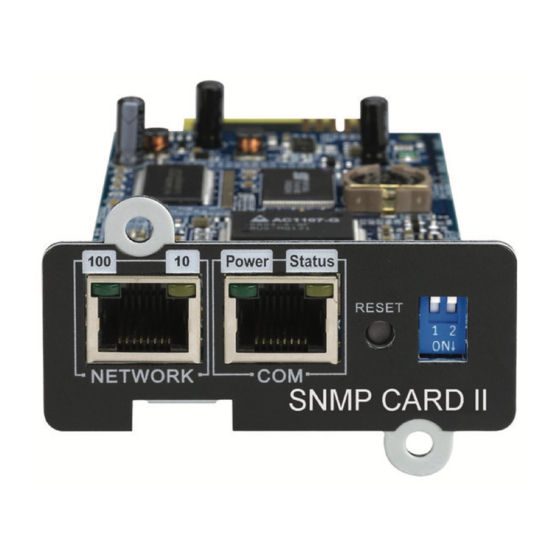Table of Contents
Advertisement
Advertisement
Table of Contents

Summary of Contents for socomec SNMP Card II
- Page 1 SNMP Card II STATYS XS – SNMP HTTP AGENT www.socomec.com...
-
Page 3: Table Of Contents
1.2. SNMP CARD II Resources ........ -
Page 4: Electronic Emission Notice
Residential, and light industry.” SAFETY INFORMATION For SNMP CARD (Card Type) • All the service of this equipment must be perform by qualifi ed service personnel. Remove rings, watches and other jewelry before servicing the unit SNMP CARD II - SOCOMEC... -
Page 5: Welcome
STATYS XS through an Ethernet. SNMP CARD II: The SNMP Card II is an internal card (as shown in Figure 1-1) designed for STATYS XS models, where the SNMP Card can be inserted into the extension slot of the STATYS XS. -
Page 6: Snmp Card Package Contents
1.3. SNMP CARD Package Contents 1. SNMP CARD with mounting bracket 2. SNMP CARD CD-ROM containing Upgrade software, Quick Installation Guide, User Guide, MIB fi les. If not available please refer to www.socomec.com/download-ups-software_en.html EATURES • Network connection through RJ45 connector... -
Page 7: System Application
Web Browser, user can obtain the STATYS XS status, issue commands to STATYS XS and setup the SNMP CARD through the network. STATYS XS User’s computer Work sta on or web SNMP Card Ethernet Ethernet Remote view Remote view Remote view Figure 1-2 SNMP CARD System Application Diagram SNMP CARD II - SOCOMEC... -
Page 8: Connect Snmp Card To The Network
3. Tighten the screws of the SNMP CARD bracket. Figure 2-1 SNMP CARD Installation 2.3. SNMP Card Confi guration Upgrade tool 1. Copy the Upgrade utility to the desktop 2. Click Discover to search SNMP card IP address SNMP CARD II - SOCOMEC... - Page 9 5. If DHCP is disable, please click “Modify” to create 6. (Default Account: SNMP / Password: admin) the setting page.set Account and Password 7. Click “Set IP” to input the “IP - SubMask - Gateway” 8. Press “OK” 9. Modify IP successfully SNMP CARD II - SOCOMEC...
-
Page 10: Snmp Card Configuration Through Telnet Command
3. Connect another network cable (twisted-pair cable) from the SNMP CARD LAN port to an active 10/100-hub port. 4. Set the SNMP CARD DIP-switches, the switches 1 and 2 are OFF. 5. Turn on the STATYS XS and wait for SNMP CARD to boot up (around 90 seconds). SNMP CARD II - SOCOMEC... - Page 11 4. Enter the URL “http:\\172.72.XXX.ZZZ” in the address box where XXX and ZZZ is the last two pairs of the MAC address of SNMP CARD in decimal. 5. The SNMP CARD home page will be shown as below. (Figure 2-3) Figure 2-3 SNMP CARD home page screen: Overview. SNMP CARD II - SOCOMEC...
-
Page 12: Snmp Card Initial Configuration
8. Select Set Values to save the date and time settings. 9. Select SNMP CARD Control to enable or disable the network protocols (Figure 2-5). 10. Select Apply to save the changes. Figure 2-4 SNMP CARD initial confi guration page screen. SNMP CARD II - SOCOMEC... - Page 13 Figure 2-5 SNMP CARD Control page screen. SNMP CARD II - SOCOMEC...
-
Page 14: Managing Snmp Card/Statys Xs Via Web Browser
This page shows a snapshot of all the main STATYS XS parameters as shown in Figure 3-1. The page will refresh automatically. To set the refresh time, select the menu SNMP CARD Man- agement – Homepage Refresh Rate. Figure 3-1 SNMP CARD home page screen: Overview. SNMP CARD II - SOCOMEC... - Page 15 Figure 3-2 SNMP CARD STATYS XS Monitoring page screen: ATS Information NPUT ARAMETERS Select Input Parameters from the ATS Monitoring on the main menu to view STATYS XS input parameters (Figure 3-3). Figure 3-3 SNMP CARD STATYS XS Monitor page screen: STATYS XS Input Parameters SNMP CARD II - SOCOMEC...
- Page 16 Figure 3-5 SNMP CARD STATYS XS Monitor page screen: Setting Parameters LARM Select Alarm List from the ATS Monitoring on the main menu to view alarms presents (Figure 3-6). F igure 3-6 SNMP CARD STATYS XS Monitor page screen: Alarm List SNMP CARD II - SOCOMEC...
-
Page 17: Ats Management
This EMD confi guration allows user to confi gure the EMD parameters as shown below (Figure 3-8). Set the EMD status to Auto allows auto detection of EMD type. For more information about EMD device setup, please see the EMD_ installation_ manual. Figure 3-8 EMD Confi guration screen SNMP CARD II - SOCOMEC... -
Page 18: Snmp Card Management
STATYS XS (range: 3, 5, 10, 30, 60) 10. SNMP CARD Baud Rate (sec): The data transmission rate between the STATYS XS and SNMP CARD. 11. Default Language: Default language options included “English”, “Traditional Chinese”, “Sim- SNMP CARD II - SOCOMEC... - Page 19 SNMP protocol to use a port number other than the standard SNMP port (161). 7. Reset Agent to Default: Instructs SNMP CARD to reset parameters to factory default value. 8. Restart Agent: Instructs SNMP CARD to restart. SNMP CARD II - SOCOMEC...
- Page 20 SNMP U PGRADE Allows user to upgrade SNMP fi rmware, as shown below Figure 3-12 Figure 3-12 SNMP Upgrade CCESS ONTROL Displays the authentication parameters setting as shown below Figure 3-13. Figure 3-13 Access Control SNMP CARD II - SOCOMEC...
- Page 21 Read, it will not grant administrator password. Note: Only Administrator with Read/Write security access can modify the SNMP card parameters and Access Type to limit individual workstation or subnet with different security option. Figure 3-14 SNMP/HTTP Access Control SNMP CARD II - SOCOMEC...
- Page 22 7. Description: Customer description string. Note: For specifi c application can be found in Chapter IV of the "Simple Network Management Protocol" Management SNMP CARD / STATYS XS content. Figure 3-15 SNMP TRAP Receivers SNMP CARD II - SOCOMEC...
- Page 23 After becoming an administrator (Login: SNMP, Password: admin), you can press “Select” button to select the event items which will notify you via e-mail when the event occurs. (Figure 3-16) Figure 3-16 E-mail Notifi cations SNMP CARD II - SOCOMEC...
- Page 24 MIB documentation for more information. 13. Select Events Press the “Select” button; you can see an event list. You can tick the event that you would like to receive the notifi cation by e-mail when the event occurs. SNMP CARD II - SOCOMEC...
- Page 25 Figure 3-17 External Links Screen Text Description of hyperlink for user's reference. Link Address Web page location in IP address or URL format. Status The visibility of the hyperlink. Set "Disable" will make this hyperlink invisible. SNMP CARD II - SOCOMEC...
-
Page 26: Ats History
13. EMD Temperature: The minimum, maximum and average values of the EMD temperature at the time of recording. 14. EMD Humidity: The minimum, maximum and average values of the EMD humidity at the time of recording. SNMP CARD II - SOCOMEC... - Page 27 This table lists all the SNMP CARD events occurred. The Administrator has the access right to delete the entries. 1. Date: The date when the SNMP event occurred 2. Time: The time when the SNMP event occurred 3. Event Description: The description of the SNMP event occurred SNMP CARD II - SOCOMEC...
-
Page 28: Language Selection
3.6. Language Selection Allow users to select the language to display on screen. Languages supported are “English”, “Traditional Chinese”, and “Simplifi ed Chinese”. Language will switch immediately once you click on the option. (Figure 3-18). SNMP CARD II - SOCOMEC... - Page 29 Figure 3-18 Language Selections SNMP CARD II - SOCOMEC...
-
Page 30: Managing Snmp Card /Statys Xs Via Snmp
3. To access the SNMP CARD SNMP agent, use ‘public’ for the GET community string and the Read/Write password (default is admin) for the SET community string. GET Community string: public SET Community string: admin For more information, see the MIB fi le on the SNMP CARD CD-ROM. SNMP CARD II - SOCOMEC... -
Page 31: Appendix A Technical Information
Operating Humidity 10 ~ 80 % Power Input 5~40V DC Power Consumption 3.0 Watts Maximum Size 130mm x 60mm x 18.2mm (L x W x H) Weight 70gm FCC class B Regulatory compliance CE class B SNMP CARD II - SOCOMEC... - Page 32 Pin 5 Pin 6 Pin 7 Pin 8 Short to pin 10 Pin 9 Pin 10 Short to pin 8 Pin 11~25 Pin 12~26 WITCH ESCRIPTION Component layout of the panel NETWORK Reset Status Power SNMP CARD II - SOCOMEC...
- Page 33 Function Flashing(1sec) Ethernet 100 Traffi c Network Flashing(1sec) Ethernet 10 Traffi c Ethernet disconnect Flashing(1~3sec) RS-232 Port Active Flashing(1sec) Serial Upgrade Mode Two LED cross Two LED cross Auto Diagnostic Mode Flashing Flashing Hardware Error SNMP CARD II - SOCOMEC...
-
Page 34: Appendix B Firmware Upgrades
9. Open: Open and load the new image fi le for upgrade. 10. Quit: Exit the program. Note: You can simultaneously upgrade up to 4 SNMP CARDs on the network using the up- gradeVX.00.exe program SNMP CARD II - SOCOMEC... -
Page 35: Appendix C Http Security Control
7. A PPENDIX C HTTP SECURITY CONTROL SNMP CARD II - SOCOMEC... -
Page 36: Appendix D How To Do When Forget The Account & Password
For example you changed password to STATYS XS/123456, but you forgot the password 1. Short pin1 & pin2, then using default password "admin" to login Telnet to change password 2. Input telnet xxx.xxx.xxx.xxx (SNMP card IP add.) in Start menu > Run SNMP CARD II - SOCOMEC... - Page 37 4. Enter menu 1,SNMP Confi guration > 2, Control Group , then you can change the user name and password 5. Remove the jumper after changed then you can login with new user name and password SNMP CARD II - SOCOMEC...
- Page 38 SIÈGE SOCIAL VOTRE CONTACT GROUPE SOCOMEC SAS SOCOMEC au capital de 10 633 100 € R.C.S. Strasbourg B 548 500 149 B.P. 60010 - 1, rue de Westhouse - F-67235 Benfeld Cedex Tél. 03 88 57 41 41 - Fax 03 88 57 78 78 info.scp.isd@socomec.com...