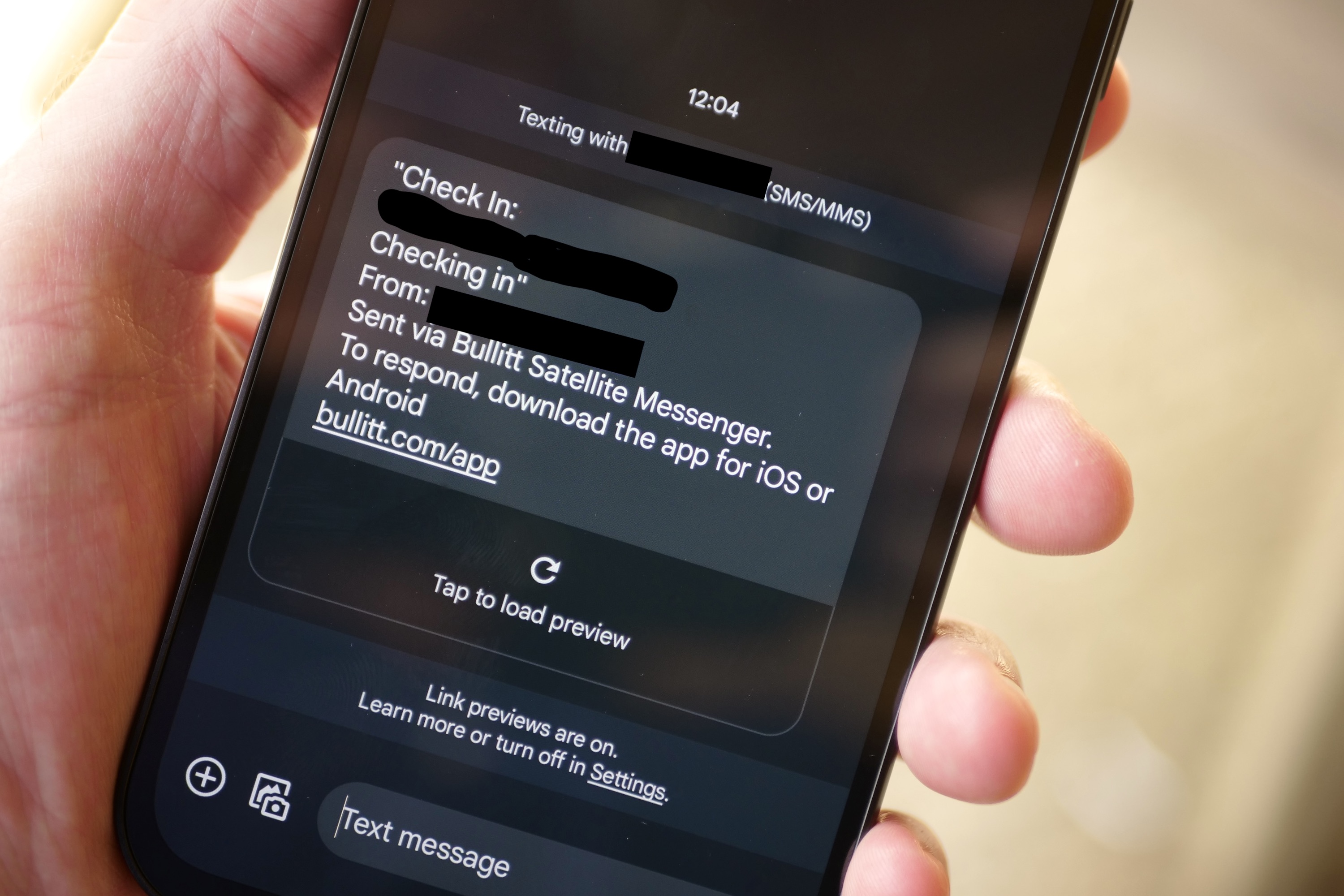Emergency satellite messaging through smartphones was a hot topic at the beginning of this year, with Apple, Qualcomm, and MediaTek all talking about their plans for the lifesaving technology. Recently, MediaTek and Bullitt’s solution arrived in the shape of the Motorola Defy dongle, which adds emergency messaging without the need for a cellular connection to any smartphone, regardless of its software or manufacturer.
I had the chance to try it out, and although I thankfully wasn’t in imminent danger, I was reassured that I’d be able to call for help if I was.
Satellite communication and smartphones

At the moment, satellite communication is definitely a niche service, and although the Motorola Defy dongle is the easiest way to use the service, it’s expected to become a lot more commonplace in the future. In a recent conversation with Finbarr Moynihan, MediaTek’s vice president of global and corporate marketing, he shared his thoughts on the technology with Digital Trends.
“I think [satellite connectivity] is going to start coming in as a feature in the high end and then become just a default feature for flagship phones,” he said. “It’s relatively easy to take our chip [the MT6825 found inside the Motorola Defy] and add it to any 4G or 5G phone. It will be integrated into 5G modems going forward, kind of a default feature.”
It’s also only the start for satellite communication, with Moynihan revealing what’s already in the works for the system.
“What we have today supports low-data messaging-type applications,” he said. “The next part of the standard that we’re working on will deliver megabits-per-second data rates and will be bidirectional, which is much more capable. You can have web browsing and watch videos. You could watch YouTube on top of Kilimanjaro if you want to.”
Getting satellite messaging on your phone today

It’s an exciting picture of a future where you aren’t entirely reliant on connectivity provided by your carrier or Wi-Fi network, and it could end up saving lives in emergency situations. While direct integration of satellite communication is still in its infancy, the service is available to anyone right now through the Motorola Defy and the Bullitt Messenger Service. The Motorola Defy is a palm-sized rugged dongle with MediaTek’s MT6825NTN chip inside. It connects to your phone using Bluetooth, talks to the satellite network, and is ready to send messages through Bullitt’s app when you don’t have any service.
It sounds simple, but is it? After all, the entire process needs to be both straightforward and reliable if it’s going to be useful in a potentially frantic emergency situation. Thankfully, I didn’t test it out under those circumstances. I even found it difficult to be completely without service — which only happens when you want to be out of service — but by switching my phone to Airplane mode, I replicated the situation so the Defy could be tested out.

However, don’t just expect it to work immediately without a bit of setting up, which needs to be done well ahead of any expeditions. The Bullitt Messenger app is required to use the Defy dongle, and while setting up an account required quite a few tries before it finally worked on my iPhone 14 Pro, it only took one try on the Android-powered Motorola Razr Plus. Linking the Defy to my iPhone was simple, and the QR code was included in the box.
Most importantly, it’s not just you that needs the Bullitt app, it’s any recipient, too, so make sure you tell the people you want to stay in touch with that they need to download it and set up an account. It’s free to receive messages, but they will need a subscription to reply to your satellite-connected phone. I sent reply messages from my Razr Plus using a mobile network to the satellite-connected iPhone, and they were only received in the Bullitt app when the phone reconnected to a mobile or Wi-Fi network.
Out and about with the Motorola Defy

Once you’ve gone through the setup process at home, how does the Defy work when you’re out in the wilderness? It’s lightweight at 70 grams and very compact, so it won’t take up valuable space with your other equipment, and it’s suitably tough, with an IP68 water- and dust-resistance rating, plus MIL-SPEC-810H certification. It only has three buttons — power, auto check-in, and SOS — so it’s easy to learn, and once you’ve connected it to your phone’s Bluetooth, it reconnects automatically when you turn it on.
It’s at this point where you’ll need some patience and to really take notice of your surroundings. When you boot the Defy up and open the Bullitt Satellite Messenger app, it takes only a second for the Bluetooth connection to reengage, but it can take a lot longer for it to find a satellite signal. The instructions state that the Defy needs a “clear view of the sky,” and this is not an exaggeration. Even trees seem to foil attempts to sync with satellites, resulting in a frustrating wait for the Defy to pull in a signal.

It may not be a problem if you’re in a wide-open space, but if you’re in a forest, then it may cause serious issues. On several occasions, the Motorola Defy refused to initially connect until it had a lot of wide open space around it and nothing obstructing its view of the sky at all, in every direction. It seems it’s the first connection that is the most difficult to get, as once it was connected, the Defy held its signal more reliably and reconnected quickly if it briefly went out of service. It also stayed connected when it was in my pocket and bag.
Sending messages with a satellite

The Bullitt Satellite Messenger app works just like any other messaging app, where you choose a contact and type out a message to them. Don’t expect to send photos, though, as it’s strictly text-only, and you’re limited to 140 characters Messages have WhatsApp-style ticks to show when they have been sent, received, and read.
I sent messages between my iPhone connected to the Motorola Defy and a Motorola Razr Plus connected to a cellular network, and they arrived almost immediately after they were sent. There’s no obvious delay at all, which is very reassuring. You can also send a “check-in” message, which includes a set of coordinates that links to your chosen map app, and clicking the link shows the device’s whereabouts on it.
Once I was past the messy and unreliable sign-up stage of using the Bullitt Satellite Messaging app and the Motorola Defy and had found somewhere wide open where it could connect to the satellites, it was as simple and effortless to use as any other messaging service. I’d have confidence taking it where normal coverage wasn’t guaranteed, for it to potentially help me out in an emergency situation, or simply to keep me in touch with people just in case.
There are still some wrinkles to be ironed out, though, starting with the problematic sign-up process and how messages are delivered, as my test differed slightly from the company’s FAQ. I texted messages from the Bullitt app to a phone without the app, and only my check-in notices appeared as an SMS, along with advice to download the app. My custom-written messages did not arrive as SMS, but did reliably arrive when the Bullitt app was installed. According to Bullitt, all messages sent using the satellite connection are supposed to prompt an SMS like this on phones without the app.
How much does satellite messaging with the Defy cost?

To get started with the Motorola Defy and satellite messaging, you’ll need to buy the dongle, which costs $150, and this includes the Essential connectivity plan for a year. This provides 30 messages each month and the SOS Assist feature, and normally costs $5 per month. If you want more messages, the Everyday plan includes 80 messages per month for $10 per month, and the Premium plan has 300 messages for $25 per month. There’s also a $60 annual option called Freedom, which includes 250 messages for use anytime over a 12-month period.
Alternatively, if you want a smartphone with satellite messaging, the MediaTek MT6825 chip is built into the Cat S75 and the Motorola Defy 2 smartphones, enabling the same service as the Motorola Defy dongle, just without the need for a separate device. You still need to use the Bullitt Satellite Messenger app and pay for the messaging plan of your choice, though.

Also included with your subscription plan is access to an SOS service run by FocusPoint, which can be used to notify emergency services directly and to receive lifesaving advice and assistance from professionals. I was not able to test this service out. The feature is activated using the app or the bright orange SOS button on the Defy.
If you’re ever in a situation where your phone does not have cellular reception, and you need to contact someone urgently — whether in an emergency or not — the Motorola Defy and the Bullitt Satellite Messenger app would solve your problem. MediaTek’s Moynihan called it a niche service, and he’s absolutely right, but the Defy puts something previously entirely unavailable into the hands of everyone who may need it. That not only makes it technically exciting, but, in some dire circumstances, absolutely irreplaceable.
Editors' Recommendations
- I’m anxious and excited about this bonkers, industry-changing phone chip
- Digital Trends’ Top Tech of MWC 2023 Awards
- This new Android phone is unbelievably tough — and it talks to satellites
- CES 2023: This Android phone can send satellite text messages to your iPhone