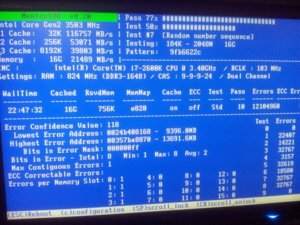lee
Senior Member
Been having seemingly random blue screens for some time, now and then, and it seems to be memory management related so I did a memtest86+ for almost 23 h.
I'm really not a pc troubleshooting expert and I'm having trouble understanding the memtest86 result or what to do next.
Any advice would really really be appreciated. Trying to avoid expensive solutions here..
Crash list created by bluescreenview
https://app.box.com/s/7dbnusruegj2eqda2ogf
I'm really not a pc troubleshooting expert and I'm having trouble understanding the memtest86 result or what to do next.
Any advice would really really be appreciated. Trying to avoid expensive solutions here..
Crash list created by bluescreenview
https://app.box.com/s/7dbnusruegj2eqda2ogf