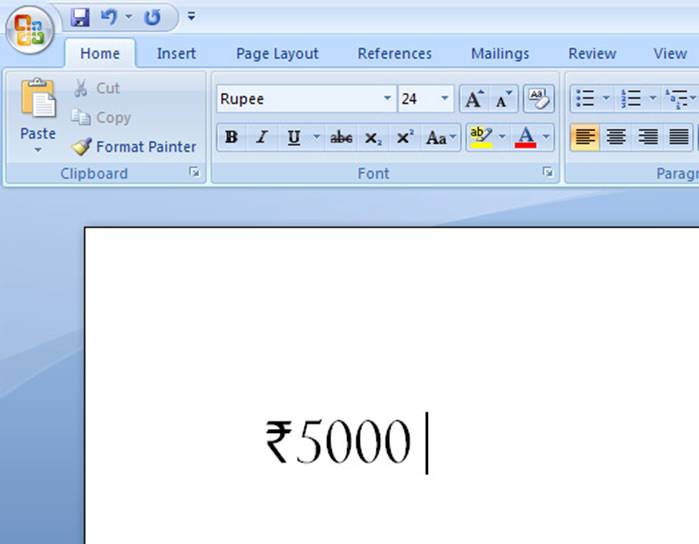Steps to include Indian Rupee Symbol Font in MS word applications
Kri§hnÂ
Given below are the steps to use the new Indian Rupee Symbol as a Font in your word applications:
1. Download the attached font Rupee.ttf or Rupee_Foradian.ttf 2. Copy the font and paste it in "Fonts" folder (C:\WINDOWS\Fonts) 3. Open any Microsoft Office application (For E.g., Microsoft Office Word). (See Figure 1.a) 4. Select the font type as Rupee or Rupee Foradian. 5. Click on ` (Grave accent) symbol. This key is just above "tab" button in your keyboard. (See figure 2) 6. You can see the new Rupee symbol in your office application.
Figure 1.b. Rupee Symbol in Gmail application
Figure2. Grave Accent Symbol
Limitations: The "Rupee.ttf" font is necessary to view the currency symbol. So as long as the new symbol is not encoded in to Unicode font by default, we can’t use the symbol universally.
Thanks to Foradian Technologies for giving these fonts as a free download to public. Regards,Krishna  
Think Green.....,Go Green.....,Save Green.....! |