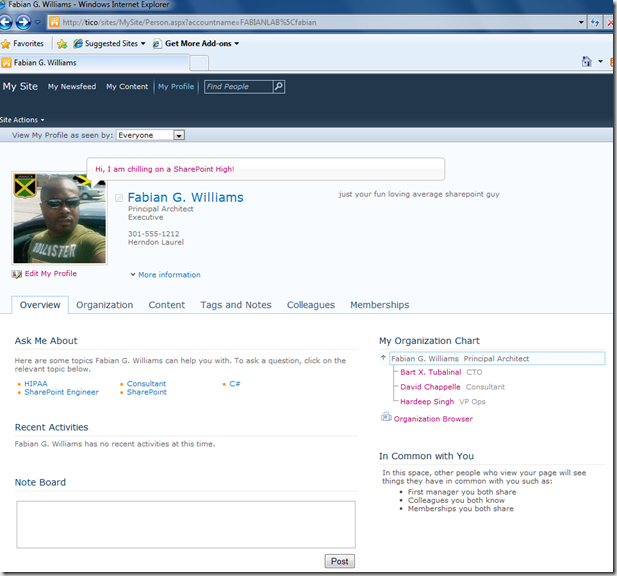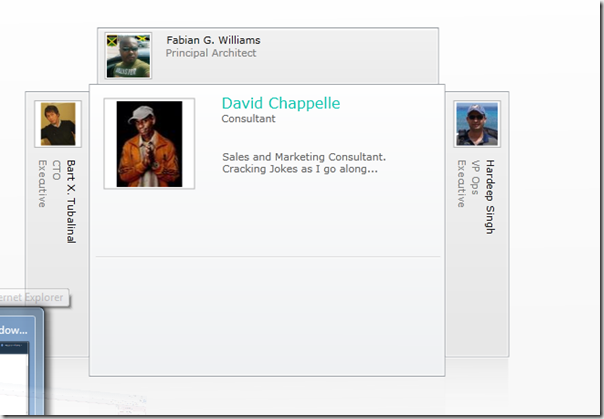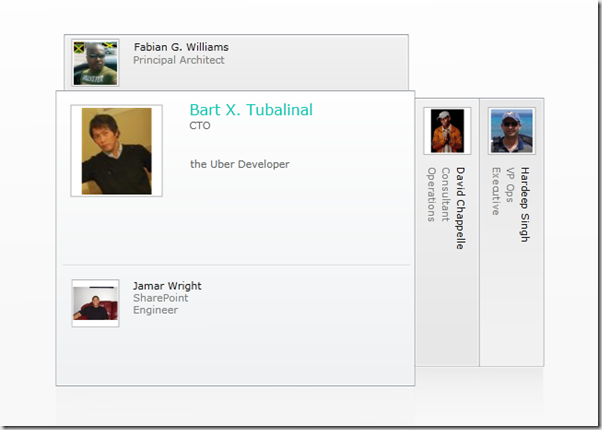Glimpse into Mysites and the new Social Aspect of SharePoint 2010
Synopsis: Just wanted to show off some of the slick features in the new SharePoint 2010 MySites and the brand new Social Aspect that comes with User Profiles and Tagging.
Above: A look at your profile in SharePoint 2010, hmmm think about usability, it seems like I have worked with other social media products that have a similar structure and layout. I want to call out the status update bubble on my profile picture which your colleagues will be able to see upon updates. Also want to call out the “Ask Me About” section with bulleted items, these items are now Tags which will assist you in finding other people with shared skill sets and interest. Notice the “ My Organization Chart” also, pulled in directly for Active Directory or your ‘source of record’ for your profiles.
Above: A really slick Silverlight Application which allows you for lack of a better word “Fan” through your organizational structure as you would your music/video album; usability again. This view as i clicked on Dave Chappelle are my direct reports. Yes, I robbed the pictures from my Facebook friends profile pictures. In this example, Dave doesnt have any direct reports to him. Notice fanned out left and right are my direct Reports Bart Tubalinal (@bart_tubalinal) and Hardeep Singh (@hardeepsinghm) my work colleagues in real life, obviously this image is not a true reflection of our internal structure …my disclaimer..
and how could I forget to display Jamar Wright (@jamarwright) dude.. what was i thinking…
Above: Notice however how Hardeep has people below him and how they are represented, in fact, how we are all represented in the Organization Chart. Visually it is very appealing and structurally easy to navigate.
Above: Calling out how the Organization Structure even at layers below is very transparent and easy to navigate.
Hope you like it.. it is really cool