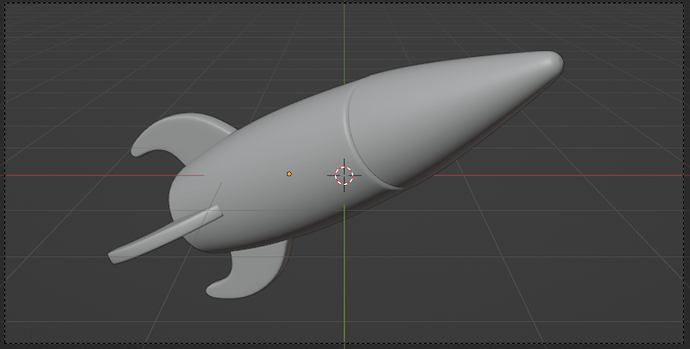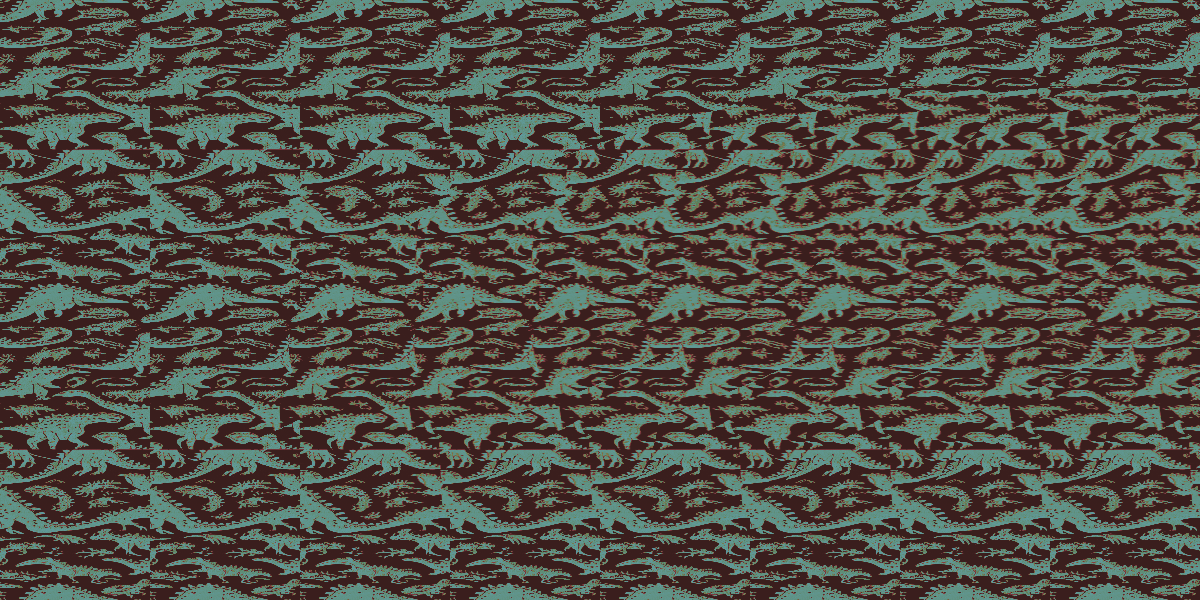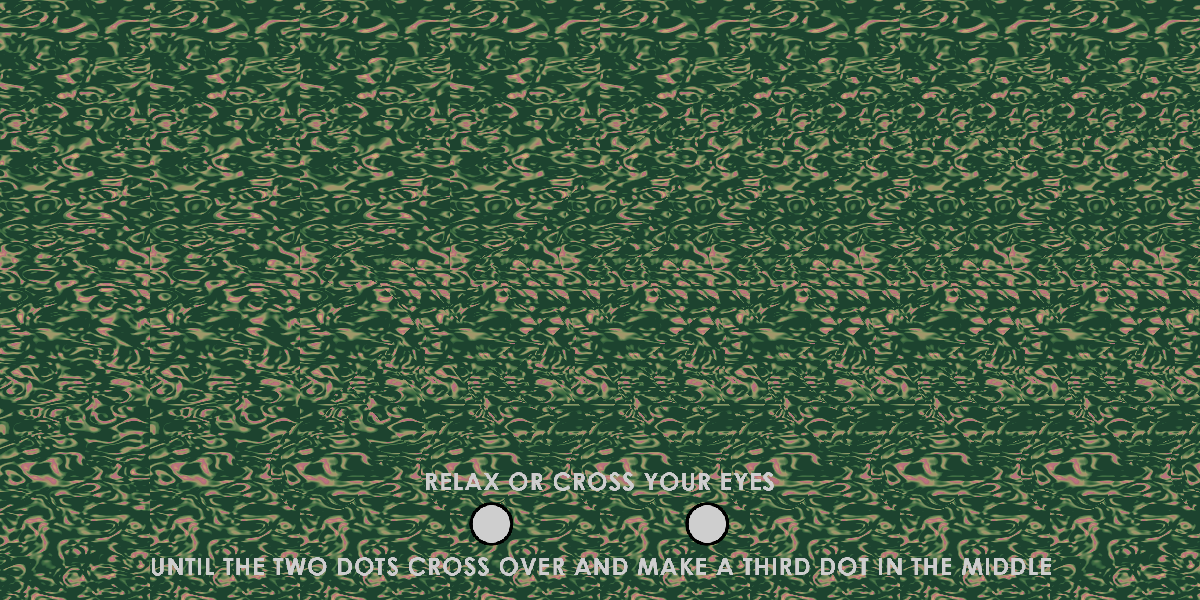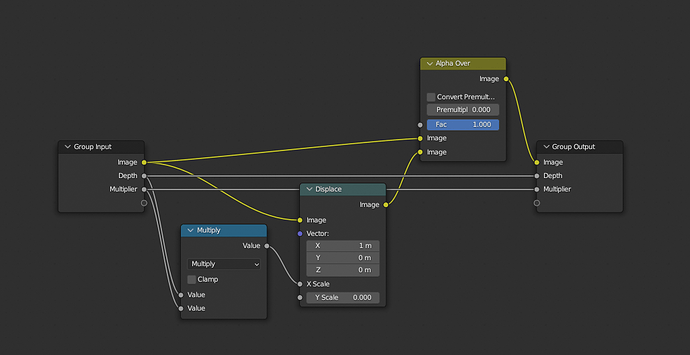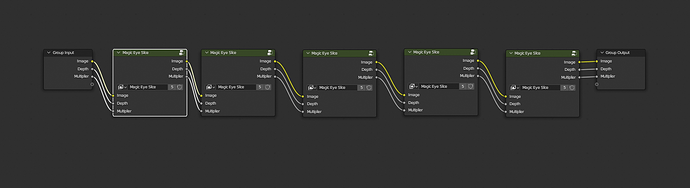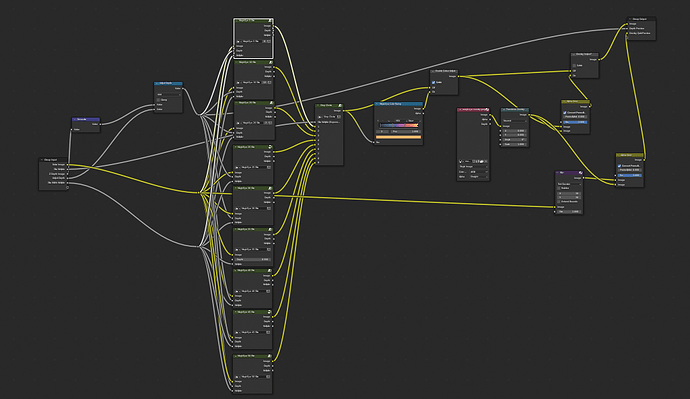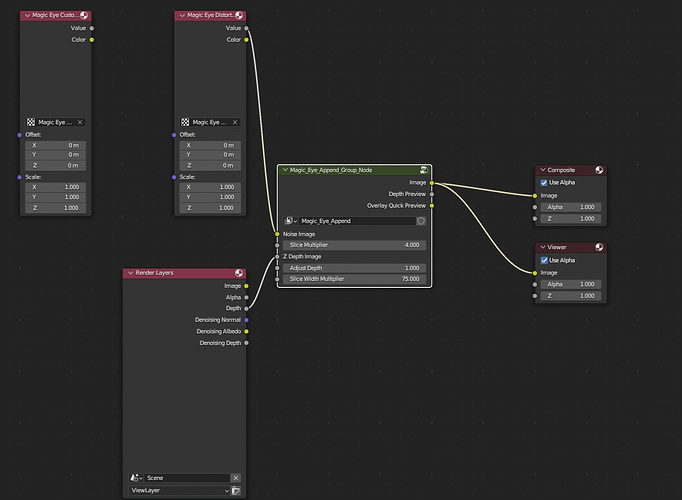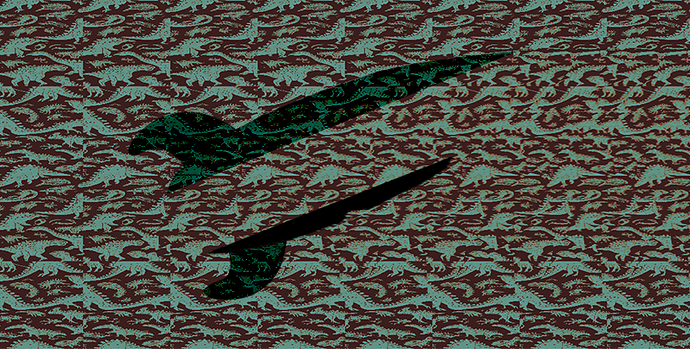Some stereograms made with the compositor - takes a while to see but once it clicks, so satisfying.
How do you do this? Can you provide the compositor setup?
Sure dude
This is the vital group
Repeated a bunch
and turned into several switchable groups with options for color/extra settings etc
With the zpass – normalise —math,add1 into the ‘depth’ and a variable float for the ‘multiplier’ you can change the ‘slice’ width and apparent depth of the image.
The original concept I saw a few years back on some stack post so not my own genius but I’ve used and modified it for a while now.
I’ve also turned it into an addon because it’s been too fun and nostalgic:
This is bizarre. If I focus on the objects there appear to be 3D artefacts to the right of each one but if I keep the objects in vision but focus on the wall behind them those artefacts (which appear to be duplicated bits from the objects) disappear. Unfortunately, of course, I can’t provide an illustration!
I think I get what you mean - in this example:
When I first try to focus I actually see something that resembles this and the whole scene seems fragmented (my bad attempt at visualising it):
And the way I fix it is to close my eyes for a moment to kind of ‘reset’ my vision. After that I immediately see the correct version.
Usually happens more with ‘deeper’ objects/scenes whereas the flatter scenes have a much less ‘subjective’ response for eyes.
The number of ‘slices’ can have a big impact on perceived clarity of the objects too.
I don’t get that at all. I get three or four (they can disappear if I try to look at them, the nearer the edge of the picture they are) bits of what look like slices of rocket to the right of the rocket itself but, as I say, they disappear if I look at the background. Using Blender for this is still rather impressive though.